Vue-cli 3.0使用CDN引入依赖包和按需引入
本文于1714天之前发表,文中内容可能已经过时。
在Vue开发中过程中,我们会引入许多的依赖包,例如:路由管理vue-router、状态管理vuex和以及一些UI组件库,如Element、iView等,甚至需要添加报表。
在开发时我们不会感觉到太大问题,但是当要部署的时候,build结果却提示文件过大
如下图(这是一个使用Vue-cli 3.0新建的项目,没有添加任何业务代码,只是引入了Element组件):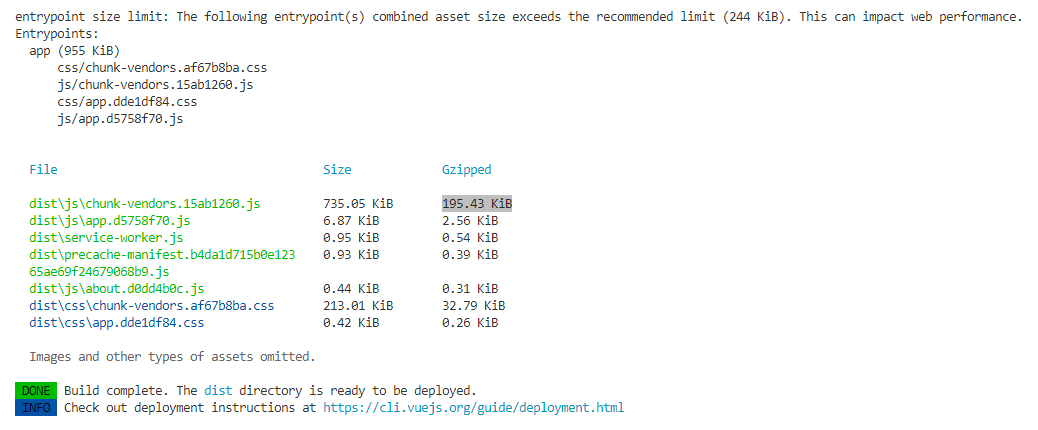
可想而知,如果在引入其他组件,打包文件就会越来越大,严重影响首页加载速度
以下操作都是基于
Vue-cli 3.0项目
下面,我会一步步优化打包体积:
一、按需加载
Element官方提供了安秀加载示例,下面我们按照官方教程实现一遍,查看效果
安装babel-plugin-component依赖包(使用Vue UI创建项目可忽略)
1 | npm install babel-plugin-component -D |
安装vue-cli-plugin-element依赖包(使用Vue UI创建项目可忽略)
1 | npm install vue-cli-plugin-element -D |
覆盖babel.config.js文件(使用Vue UI创建项目可忽略)
1 | module.exports = { |
引入相关组件
为了方便日后管理维护,我们新建
initEle.js来管理引入组件
1 | import { |
结果
打包后发现成效比较显著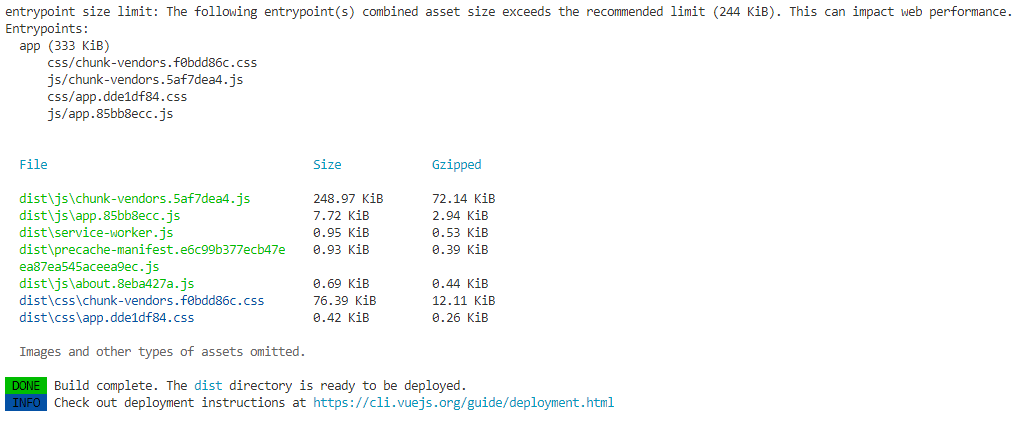
问题
- 按需加载是通过不引入使用的组件来减少提交的,这是就会有一个问题:
如果是Element的重度用户,几乎引入了全部组件,那么按需引入的效果就不明显了 - 即便不是重度用户,如果网站未使用
Gzipped的话也显得较大
使用CDN引入依赖包
在public/index.html文件中引入cdn
1 | <head> |
修改vue.config.js
1 | module.exports = { |
覆盖babel.config.js文件
1 | module.exports = { |
结果
打包后发现成效显著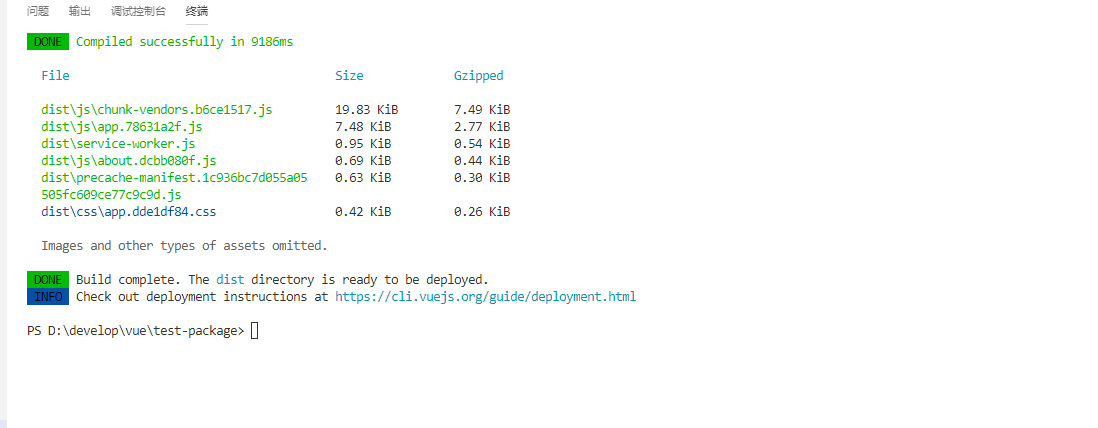
优点
- 无需担心引入过多组件依旧导致包体积的问题
- 使用公共可靠地cdn服务可以加速网站加载
- 开发环境亦可以使用,配置完成后永绝后患
- 几乎所有依赖包都可以通过此方式实现
缺点
- 需要确保cdn服务的稳定和安全
- 使用cdn引入时,cdn引入的名称有时不一致且不明显,导致引入不成功
开发环境使用cdn
通过上述配置,在开发环境也可以使用cdn,不过要注意:
如果需要使用
vue devtools来调试,在引入vue的cdn是不能引入*.min.js压缩后的js,否则会导致无法使用调试
赏
 微信打赏
微信打赏
 微信打赏
微信打赏
你的赞赏是对我最大的鼓励